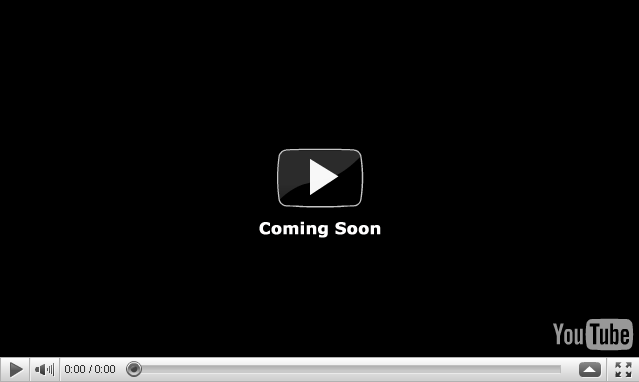RecoveryPro OLK File Converter
Perform Multiple OLK Files Conversion to EML, MSG and PST File Format
- Convert OLK into Outlook PST, EML & MSG
- Successfully convert bulk of OLK14messages
- Convert unlimited number of Mac Outlook OLK
- Apply date based filter while converting to PST
- Choose desired naming convention for saving file
Trial version convert first 25 items per folder