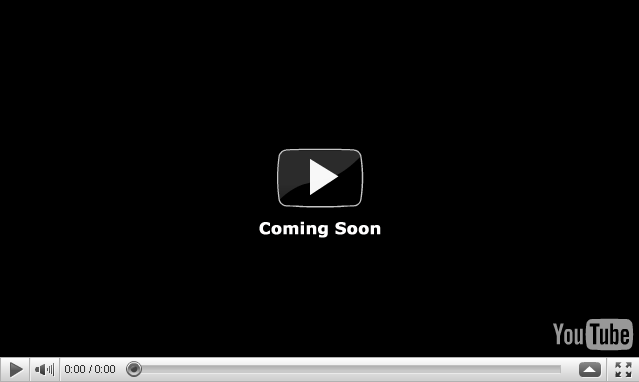RecoveryPro OST Splitter
Instantly Split OST file into Smaller & Manageable OST
- Create mutiple OST files by splitting OST & save them as PST
- Split OST according to size, folder, date, year
- MS Outlook imstallation on the system is necessary
- Load & break small as well as large sized OST file
- Support all versions of Outlook includes Outlook 2016
Trial version split first 50 items